113 lines
4.7 KiB
Text
113 lines
4.7 KiB
Text
Metadata-Version: 2.1
|
|
Name: qtconsole
|
|
Version: 4.7.7
|
|
Summary: Jupyter Qt console
|
|
Home-page: http://jupyter.org
|
|
Author: Jupyter Development Team
|
|
Author-email: jupyter@googlegroups.com
|
|
Maintainer: Spyder Development Team
|
|
License: BSD
|
|
Keywords: Interactive,Interpreter,Shell
|
|
Platform: Linux
|
|
Platform: Mac OS X
|
|
Platform: Windows
|
|
Classifier: Intended Audience :: Developers
|
|
Classifier: Intended Audience :: System Administrators
|
|
Classifier: Intended Audience :: Science/Research
|
|
Classifier: License :: OSI Approved :: BSD License
|
|
Classifier: Programming Language :: Python
|
|
Classifier: Programming Language :: Python :: 2.7
|
|
Classifier: Programming Language :: Python :: 3
|
|
Classifier: Programming Language :: Python :: 3.5
|
|
Classifier: Programming Language :: Python :: 3.6
|
|
Classifier: Programming Language :: Python :: 3.7
|
|
Description-Content-Type: text/markdown
|
|
Requires-Dist: traitlets
|
|
Requires-Dist: ipython-genutils
|
|
Requires-Dist: jupyter-core
|
|
Requires-Dist: jupyter-client (>=4.1)
|
|
Requires-Dist: pygments
|
|
Requires-Dist: ipykernel (>=4.1)
|
|
Requires-Dist: qtpy
|
|
Requires-Dist: pyzmq (>=17.1)
|
|
Provides-Extra: doc
|
|
Requires-Dist: Sphinx (>=1.3) ; extra == 'doc'
|
|
Provides-Extra: test
|
|
Requires-Dist: pytest ; extra == 'test'
|
|
Requires-Dist: mock ; (python_version=="2.7") and extra == 'test'
|
|
|
|
# Jupyter QtConsole
|
|
|
|
[](https://travis-ci.org/jupyter/qtconsole)
|
|
[](https://coveralls.io/github/jupyter/qtconsole?branch=master)
|
|
[](https://qtconsole.readthedocs.io/en/stable/)
|
|
[](https://groups.google.com/forum/#!forum/jupyter)
|
|
|
|
A rich Qt-based console for working with Jupyter kernels,
|
|
supporting rich media output, session export, and more.
|
|
|
|
The Qtconsole is a very lightweight application that largely feels like a terminal, but
|
|
provides a number of enhancements only possible in a GUI, such as inline
|
|
figures, proper multiline editing with syntax highlighting, graphical calltips,
|
|
and more.
|
|
|
|
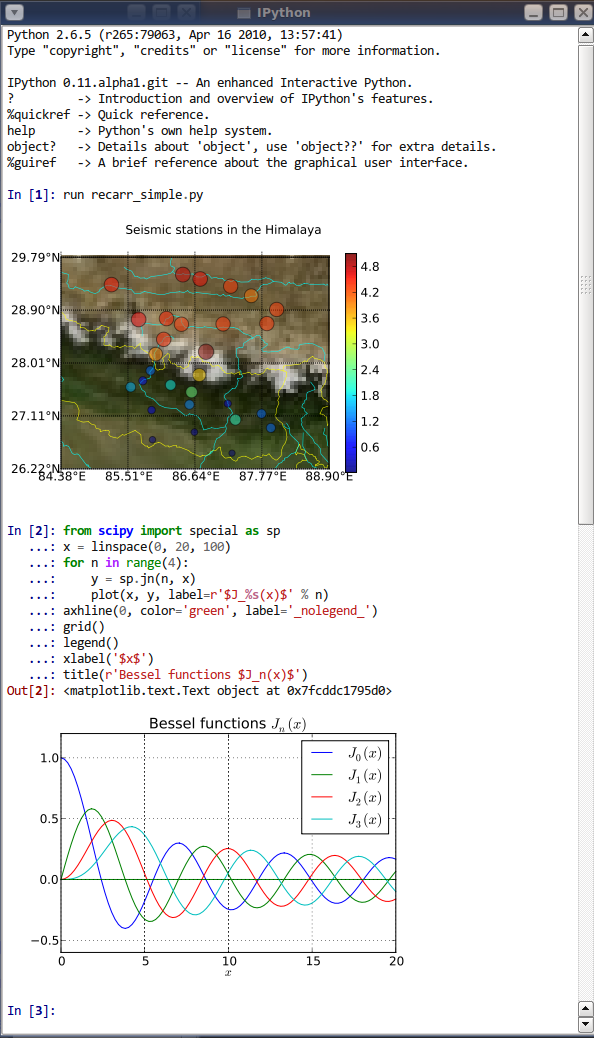
|
|
|
|
## Install Qtconsole
|
|
The Qtconsole requires Python bindings for Qt, such as [PyQt5](http://www.riverbankcomputing.com/software/pyqt/intro),
|
|
[PyQt4](https://www.riverbankcomputing.com/software/pyqt/download),
|
|
or [PySide](http://pyside.github.io/docs/pyside).
|
|
|
|
Although [pip](https://pypi.python.org/pypi/pip) and
|
|
[conda](http://conda.pydata.org/docs) may be used to install the Qtconsole, conda
|
|
is simpler to use since it automatically installs PyQt5. Alternatively,
|
|
the Qtconsole installation with pip needs additional steps since pip doesn't install
|
|
the Qt requirement.
|
|
|
|
### Install using conda
|
|
To install:
|
|
|
|
conda install qtconsole
|
|
|
|
**Note:** If the Qtconsole is installed using conda, it will **automatically**
|
|
install the Qt requirement as well.
|
|
|
|
### Install using pip
|
|
To install:
|
|
|
|
pip install qtconsole
|
|
|
|
**Note:** Make sure that Qt is installed. Unfortunately, Qt is not
|
|
installed when using pip. The next section gives instructions on doing it.
|
|
|
|
### Installing Qt (if needed)
|
|
You can install PyQt5 with pip using the following command:
|
|
|
|
pip install pyqt5
|
|
|
|
or with a system package manager on Linux. For Windows, PyQt binary packages may be
|
|
used.
|
|
|
|
**Note:** Additional information about using a system package manager may be
|
|
found in the [qtconsole documentation](https://qtconsole.readthedocs.io).
|
|
|
|
More installation instructions for PyQt can be found in the [PyQt5 documentation](http://pyqt.sourceforge.net/Docs/PyQt5/installation.html) and [PyQt4 documentation](http://pyqt.sourceforge.net/Docs/PyQt4/installation.html)
|
|
|
|
Source packages for Windows/Linux/MacOS can be found here: [PyQt5](https://www.riverbankcomputing.com/software/pyqt/download5) and [PyQt4](https://riverbankcomputing.com/software/pyqt/download).
|
|
|
|
|
|
## Usage
|
|
To run the Qtconsole:
|
|
|
|
jupyter qtconsole
|
|
|
|
## Resources
|
|
- [Project Jupyter website](https://jupyter.org)
|
|
- Documentation for the Qtconsole
|
|
* [latest version](https://qtconsole.readthedocs.io/en/latest/) [[PDF](https://media.readthedocs.org/pdf/qtconsole/latest/qtconsole.pdf)]
|
|
* [stable version](https://qtconsole.readthedocs.io/en/stable/) [[PDF](https://media.readthedocs.org/pdf/qtconsole/stable/qtconsole.pdf)]
|
|
- [Documentation for Project Jupyter](https://jupyter.readthedocs.io/en/latest/index.html) [[PDF](https://media.readthedocs.org/pdf/jupyter/latest/jupyter.pdf)]
|
|
- [Issues](https://github.com/jupyter/qtconsole/issues)
|
|
- [Technical support - Jupyter Google Group](https://groups.google.com/forum/#!forum/jupyter)
|
|
|
|
|